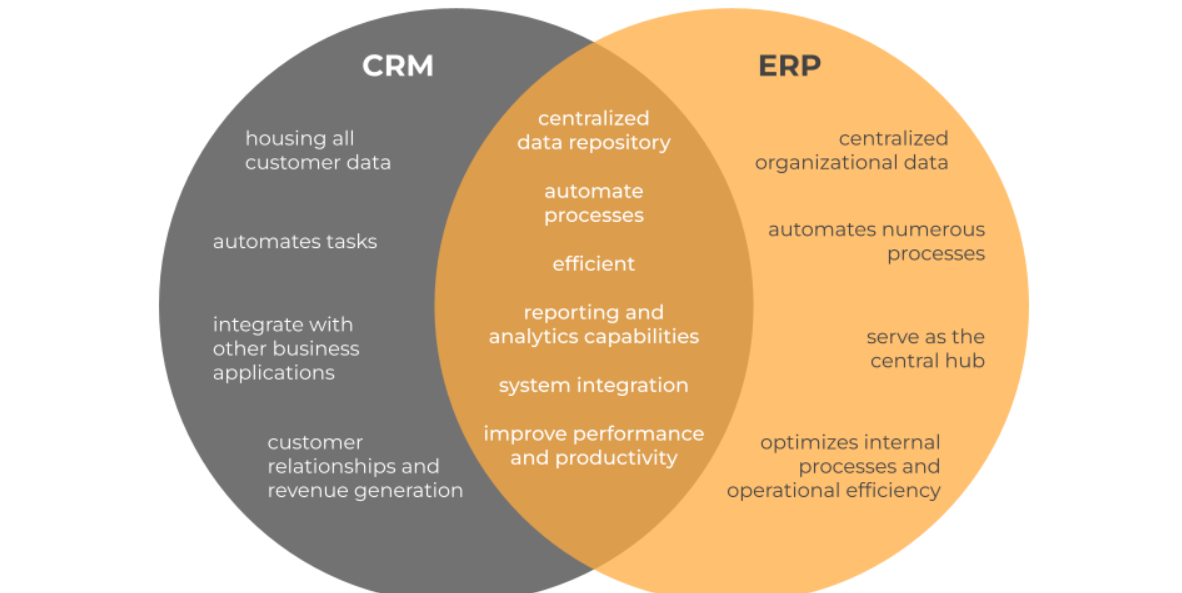Implementing a Customer Relationship Management (CRM) system is a crucial step for businesses aiming to streamline their sales, marketing, and customer service processes. A well-set-up CRM can significantly enhance customer interactions, improve data management, and ultimately drive business growth.
Despite its importance, setting up a CRM can seem daunting for many organizations. However, by breaking down the process into manageable steps, businesses can successfully integrate a CRM into their operations.
This article outlines a straightforward 5-step guide to setting up a CRM, making the process less overwhelming and more achievable for businesses of all sizes.
Streamlining Your Sales Process with a Customized CRM Solution
Implementing a Customer Relationship Management (CRM) system is a crucial step for businesses aiming to enhance their sales, marketing, and customer service operations. By setting up a CRM in 5 simple steps, organizations can significantly improve their overall efficiency and productivity.
Step 1: Define Your Business Requirements
The first step involves identifying the specific needs of your business. This includes understanding the type of customer data you need to track, the sales processes you want to automate, and the reporting requirements for your marketing and sales teams.
By clearly defining your business requirements, you can ensure that your CRM system is tailored to meet your unique needs. For instance, you may need to track customer interactions, sales pipeline, and marketing campaigns. A well-defined set of requirements will enable you to select a CRM solution that is customizable and scalable to your business.
Step 2: Choose the Right CRM Solution
With numerous CRM solutions available in the market, selecting the right one can be a daunting task. You need to consider factors such as ease of use, integration capabilities, and total cost of ownership. A good CRM solution should be able to integrate seamlessly with your existing systems, such as email marketing tools and customer service software.
By choosing a CRM that is user-friendly and affordable, you can ensure a smooth implementation process and high adoption rates among your team members.
Step 3: Configure Your CRM Settings
Once you have selected a CRM solution, it’s time to configure the settings to meet your business needs. This involves setting up custom fields, workflows, and user roles. You can also configure the CRM to send automated notifications and reminders to your team members.
By configuring your CRM settings correctly, you can ensure that your team is able to use the system effectively and efficiently.
| Step | Description | Key Considerations |
|---|---|---|
| 1 | Define Business Requirements | Customer Data, Sales Processes, Reporting Requirements |
| 2 | Choose CRM Solution | Ease of Use, Integration Capabilities, Total Cost of Ownership |
| 3 | Configure CRM Settings | Custom Fields, Workflows, User Roles |
| 4 | Import and Clean Data | Data Accuracy, Data Completeness |
| 5 | Train Users and Monitor Performance | User Adoption, System Performance |
What are the five 5 steps in the CRM process?
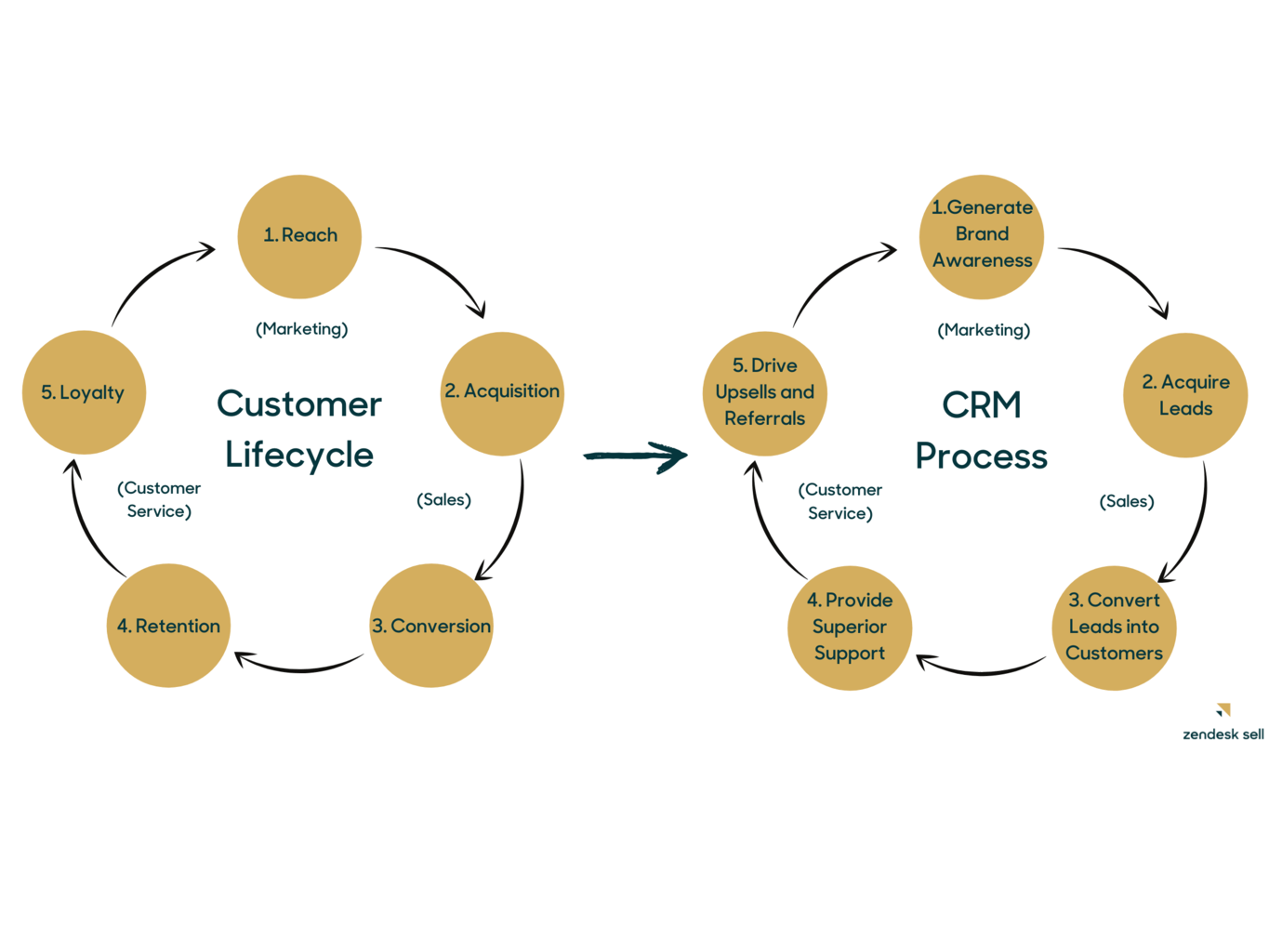
The five steps in the CRM process are crucial for businesses to effectively manage their customer interactions and build strong relationships.
The steps include: understanding customer needs, developing a CRM strategy, implementing CRM technology, analyzing customer data, and continually improving the CRM process.
Understanding Customer Needs
Understanding customer needs is the foundation of the CRM process. It involves gathering and analyzing data to comprehend customer behavior, preferences, and expectations. This step enables businesses to identify their target audience and tailor their marketing efforts accordingly.
- Identify customer demographics and characteristics
- Analyze customer interactions across various touchpoints
- Determine customer needs and pain points
Implementing CRM Technology
Implementing CRM technology is a critical step in the CRM process. It involves selecting and deploying a CRM system that meets the business’s specific needs. The CRM technology should be able to capture, store, and analyze customer data, as well as automate various sales, marketing, and customer service processes.
- Select a CRM system that integrates with existing infrastructure
- Configure the CRM system to meet specific business needs
- Train employees on the effective use of the CRM system
Analyzing Customer Data
Analyzing customer data is a vital step in the CRM process. It involves using various tools and techniques to extract insights from customer data. The analysis helps businesses to identify trends, patterns, and correlations that can inform their marketing strategies and improve customer engagement.
- Use data analytics tools to analyze customer data
- Identify trends and patterns in customer behavior
- Use data insights to inform marketing strategies and improve customer engagement
What are the steps in planning for CRM?
Planning for CRM involves several steps that help organizations effectively implement a customer relationship management system.
The steps in planning for CRM include defining the organization’s CRM vision and objectives, assessing the current state of customer relationships, and identifying the key stakeholders and their roles in the CRM initiative.
Defining CRM Objectives
Defining CRM objectives is a crucial step in planning for CRM. This involves identifying the specific business problems that the CRM system is intended to solve, such as improving customer retention or increasing sales. To achieve this, organizations should consider their overall business strategy and how CRM can support it.
- Identify the key performance indicators (KPIs) that will measure the success of the CRM initiative
- Determine the specific business processes that will be impacted by the CRM system
- Establish a clear understanding of how the CRM system will be used to achieve the desired business outcomes
Assessing Current State
Assessing the current state of customer relationships is another important step in planning for CRM. This involves evaluating the organization’s current customer data, processes, and systems to identify areas for improvement. By doing so, organizations can gain a better understanding of their current strengths and weaknesses.
- Evaluate the quality and completeness of customer data
- Assess the effectiveness of current customer-facing processes and systems
- Identify any gaps or inefficiencies in the current customer relationship management processes
Identifying Key Stakeholders
Identifying key stakeholders and their roles in the CRM initiative is also a critical step in planning for CRM. This includes determining who will be responsible for implementing and maintaining the CRM system, as well as who will be using it on a daily basis. By doing so, organizations can ensure that the CRM system meets the needs of all stakeholders.
- Identify the IT staff responsible for implementing and maintaining the CRM system
- Determine the business stakeholders who will be using the CRM system
- Establish a clear understanding of the roles and responsibilities of each stakeholder group
How to use CRM step by step?
To use CRM step by step, start by understanding the basic functionality of your CRM system and the goals you want to achieve with it. CRM, or Customer Relationship Management, is a tool designed to manage a company’s interactions with current and potential customers.
It involves using technology to organize, automate, and synchronize sales, marketing, customer service, and technical support processes.
Setting Up Your CRM
The first step in using CRM effectively is setting it up according to your business needs. This involves configuring the system, importing your existing customer data, and customizing it to fit your sales, marketing, and customer service processes. Proper setup is crucial for the successful adoption of CRM within your organization.
- Configure the CRM system to match your business processes, including setting up user roles and permissions.
- Import your customer data into the CRM, ensuring it is clean and organized.
- Customize the CRM to track the metrics and data that are most relevant to your business goals.
Using CRM for Sales Management
CRM systems are particularly useful for sales teams as they provide a clear overview of the sales pipeline, enabling better forecasting and decision-making. By using CRM for sales management, you can track leads from initial contact through to conversion, analyze sales performance, and identify areas for improvement.
- Use the CRM to track and manage leads, contacts, and opportunities in a centralized database.
- Analyze sales data and performance reports to identify trends and areas for improvement.
- Automate routine sales tasks, such as follow-up emails and reminders, to increase efficiency.
Leveraging CRM for Customer Service
Beyond sales, CRM can also be a powerful tool for enhancing customer service. By providing a comprehensive view of customer interactions, CRM enables customer service teams to respond more effectively to customer inquiries and issues. This can lead to improved customer satisfaction and loyalty.
- Use the CRM to access a complete history of customer interactions, including previous issues and resolutions.
- Assign and track customer service tickets or cases within the CRM to ensure timely resolution.
- Analyze customer service data to identify common issues and implement proactive solutions.
What are the 4 P’s of CRM?

The 4 P’s of CRM refer to the four key elements that organizations should focus on to effectively manage their customer relationships. These elements are People, Process, Platform, and Performance.
Understanding the People Aspect
The People aspect of CRM involves the individuals who interact with customers, including sales representatives, customer service agents, and marketing teams. To effectively manage customer relationships, organizations must ensure that these individuals have the necessary skills, training, and resources to provide excellent customer service.
- Employees should be empowered to make decisions that benefit the customer.
- Organizations should foster a customer-centric culture that encourages collaboration and communication among teams.
- Employees should be incentivized to provide excellent customer service through rewards and recognition programs.
Streamlining Processes with CRM
The Process aspect of CRM involves the workflows, procedures, and policies that govern how customer interactions are managed. To effectively manage customer relationships, organizations must streamline their processes to ensure that customer inquiries are responded to promptly and efficiently.
- Organizations should map out their customer-facing processes to identify areas for improvement.
- Automating routine tasks can help to reduce the workload of customer-facing staff and improve response times.
- Organizations should establish clear policies and procedures for managing customer complaints and feedback.
Leveraging Technology for CRM Success
The Platform aspect of CRM involves the technology and infrastructure that supports customer relationship management, including CRM software, data analytics tools, and marketing automation platforms. To effectively manage customer relationships, organizations must leverage technology to gain insights into customer behavior and preferences.
- Organizations should select a CRM platform that meets their specific business needs and integrates with existing systems.
- Data analytics tools can help organizations to gain a deeper understanding of customer behavior and preferences.
- Marketing automation platforms can help organizations to personalize their marketing efforts and improve customer engagement.
Frequently Asked Questions
What is a CRM and why do I need it?
A CRM, or Customer Relationship Management system, is a tool that helps businesses manage their interactions with customers and potential customers. It allows you to store customer data, track interactions, and analyze sales and marketing efforts. By setting up a CRM, you can improve customer satisfaction, increase sales, and streamline your business operations.
How do I choose the right CRM for my business?
To choose the right CRM, consider your business needs, such as the number of users, sales and marketing processes, and customer support requirements. Research different CRM options, read reviews, and compare features to find the best fit for your business. You should also consider scalability, integration with existing systems, and user-friendliness when making your decision.
What are the essential steps to set up a CRM?
Setting up a CRM involves several key steps, including defining your business requirements, selecting a CRM system, configuring the system, importing customer data, and training users. By following these steps, you can ensure a successful CRM implementation that meets your business needs and improves customer relationships.
How long does it take to set up a CRM?
The time it takes to set up a CRM varies depending on the complexity of your business needs and the CRM system you choose. On average, it can take anywhere from a few days to several weeks to set up a CRM. By breaking down the process into smaller tasks and following a structured implementation plan, you can minimize the setup time and start using your CRM quickly.