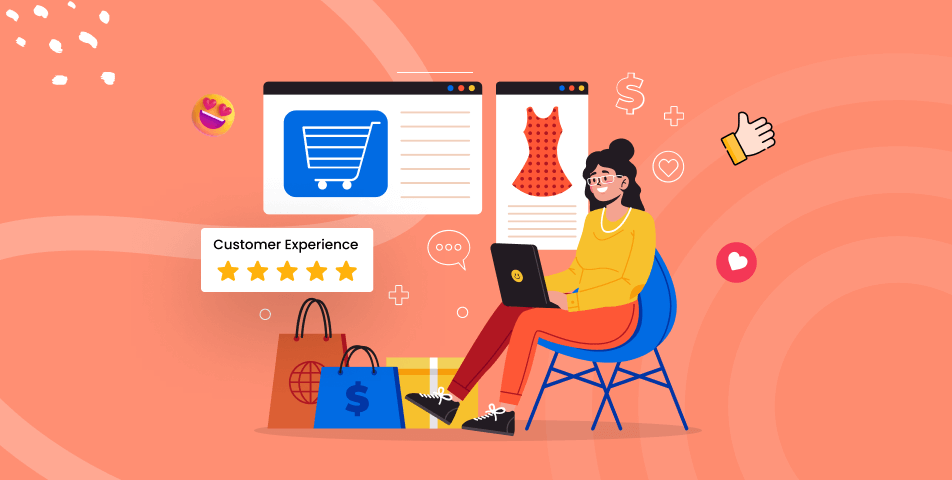Effective customer relationship management is crucial for businesses to thrive in today’s competitive landscape. A well-implemented CRM system can streamline processes, enhance customer interactions, and drive sales growth.
However, the success of a CRM relies heavily on the team using it effectively. Proper training is essential to ensure that employees understand the system’s capabilities and can leverage its features to achieve business objectives.
In this article, we will explore the key strategies for training your team on a CRM, enabling them to maximize its potential and drive business success through improved customer relationships and informed decision-making.
Effective Strategies for Training Your Team on a CRM System
Training your team on a Customer Relationship Management (CRM) system is crucial for maximizing its benefits and enhancing overall business performance.
A well-implemented CRM system can significantly improve sales, customer service, and marketing efforts by providing a centralized platform for managing customer interactions. To ensure that your team gets the most out of the CRM, it’s essential to develop a comprehensive training program that addresses their needs and skill levels.
Assessing Training Needs
Before designing a training program, it’s vital to assess the training needs of your team. This involves identifying the specific features and functionalities of the CRM system that are most relevant to their roles and responsibilities.
For instance, sales teams may require training on lead management and sales forecasting, while customer service teams may need training on case management and issue resolution.
By understanding the unique needs of each team, you can create targeted training content that addresses their specific pain points and goals.
Creating Engaging Training Content
To keep your team engaged and motivated, it’s essential to create training content that is informative, interactive, and relevant to their needs. This can include a mix of instructor-led training sessions, online tutorials, and hands-on exercises that allow team members to practice using the CRM system.
Additionally, incorporating real-life scenarios and case studies can help illustrate the practical applications of the CRM and make the training more relatable. By using a variety of training methods and materials, you can cater to different learning styles and preferences.
Evaluating Training Effectiveness
To ensure that your training program is effective, it’s crucial to evaluate its impact on your team’s performance and proficiency with the CRM system. This can be done through quizzes, assessments, and feedback surveys that measure their understanding and confidence in using the CRM.
By tracking key performance indicators (KPIs) such as user adoption rates, data quality, and sales productivity, you can determine whether the training is having the desired impact.
| Training Method | Description | Benefits |
|---|---|---|
| Instructor-Led Training | Classroom-style training led by an experienced instructor | Personalized feedback, interactive learning |
| Online Tutorials | Self-paced online training modules with video tutorials and guides | Flexibility, self-directed learning |
| Hands-on Exercises | Practical exercises that allow team members to practice using the CRM | Improved proficiency, confidence building |
What are the 5 steps of the CRM process?
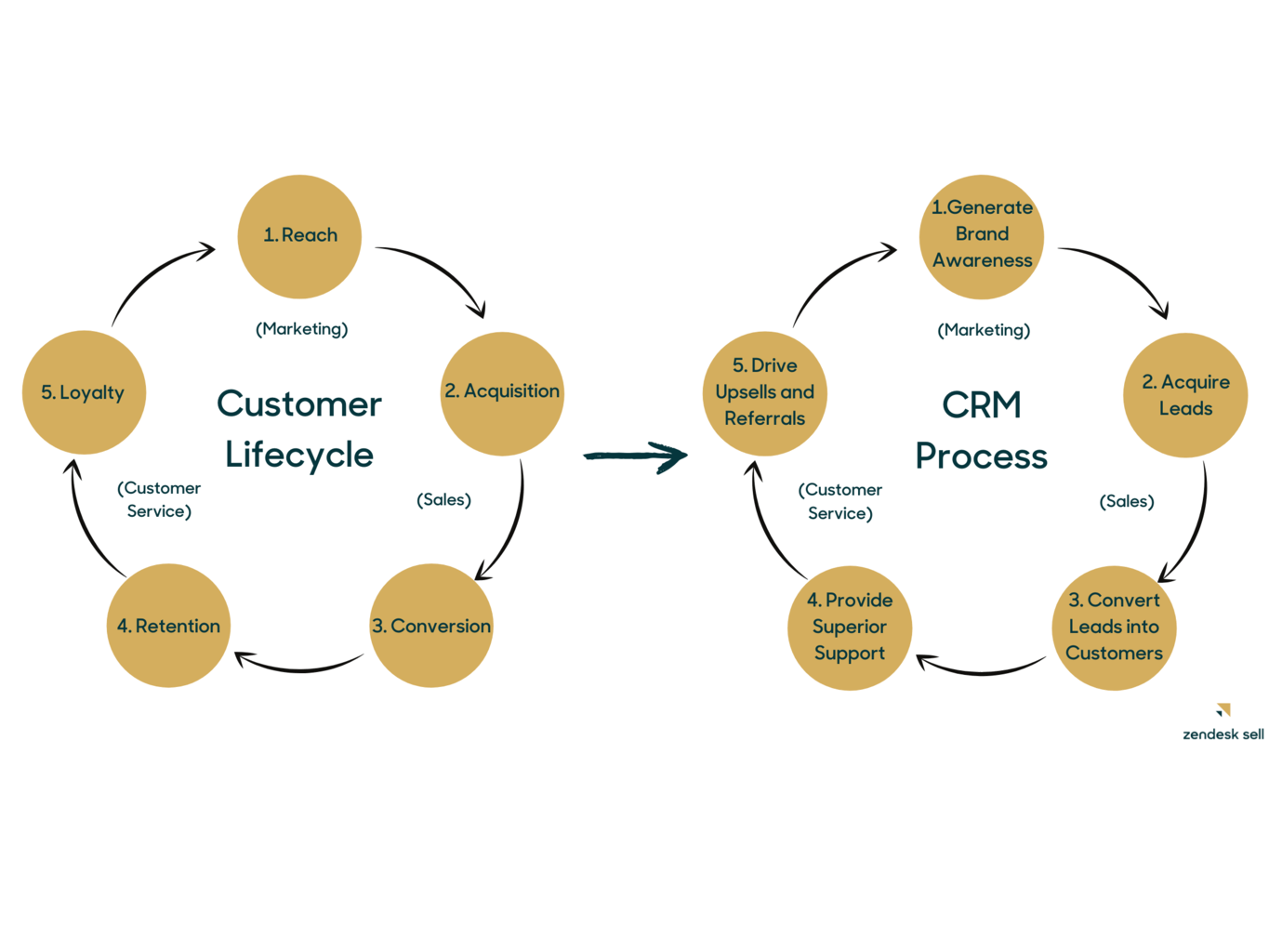
The 5 steps of the CRM process are a series of actions that businesses take to manage their interactions with customers and potential customers. The steps are designed to help businesses build strong relationships with their customers, improve customer satisfaction, and ultimately drive sales and revenue.
The five steps are:
1. Identifying potential customers
2. Acquiring new customers
3. Retaining existing customers
4. Developing customer relationships
5. Analyzing customer data
Understanding Customer Needs
Understanding customer needs is a crucial part of the CRM process. It involves gathering data about customers and using it to identify their needs and preferences.
- Collecting customer data through various channels such as social media, customer feedback forms, and sales interactions
- Analyzing the data to identify patterns and trends
- Using the insights gained to develop targeted marketing campaigns and improve customer service
Implementing CRM Strategies
Implementing CRM strategies involves putting the insights gained from customer data into action. This can involve developing new marketing campaigns, improving customer service, and personalizing the customer experience.
- Developing targeted marketing campaigns to reach specific customer segments
- Implementing customer service initiatives such as loyalty programs and customer support
- Using technology such as CRM software to personalize the customer experience
Measuring CRM Success
Measuring the success of CRM efforts is crucial to understanding whether the strategies being used are effective. This involves tracking key metrics such as customer satisfaction and sales revenue.
- Tracking customer satisfaction through surveys and feedback forms
- Monitoring sales revenue and customer acquisition costs
- Using data analytics to identify areas for improvement and optimize CRM strategies
Does teams have a CRM tool?

Microsoft Teams is a communication and collaboration platform that integrates with various third-party tools, including customer relationship management (CRM) systems. While Teams itself is not a CRM tool, it can be integrated with CRM tools to enhance its functionality.
CRM Integration with Microsoft Teams
Microsoft Teams can be integrated with CRM tools like Dynamics 365, Salesforce, and Zoho CRM, allowing teams to access CRM data and functionality directly within the Teams platform. This integration enables teams to streamline their workflows, reduce the need to switch between applications, and improve overall productivity.
- Integration with Dynamics 365 allows teams to access customer data, sales, and marketing information within Teams.
- Salesforce integration enables teams to access customer data, sales, and customer service information within Teams.
- Zoho CRM integration allows teams to access customer data, sales, and marketing information within Teams.
Benefits of Using CRM with Microsoft Teams
Using a CRM tool with Microsoft Teams provides several benefits, including improved collaboration, enhanced customer insights, and increased productivity. By integrating CRM with Teams, teams can work more efficiently and effectively, and make better-informed decisions.
- Improved collaboration: Teams can work together more effectively by accessing CRM data and functionality within Teams.
- Enhanced customer insights: CRM integration provides teams with a more complete view of customer interactions and data.
- Increased productivity: By reducing the need to switch between applications, teams can work more efficiently and effectively.
Popular CRM Tools for Microsoft Teams
Several CRM tools are available for integration with Microsoft Teams, including Dynamics 365, Salesforce, and Zoho CRM. These CRM tools offer a range of features and functionality, including sales, marketing, and customer service capabilities.
- Dynamics 365 is a comprehensive CRM tool that offers sales, marketing, and customer service capabilities.
- Salesforce is a popular CRM tool that offers sales, marketing, and customer service capabilities.
- Zoho CRM is a CRM tool that offers sales, marketing, and customer service capabilities, as well as integration with other Zoho apps.
How to build a CRM strategy?
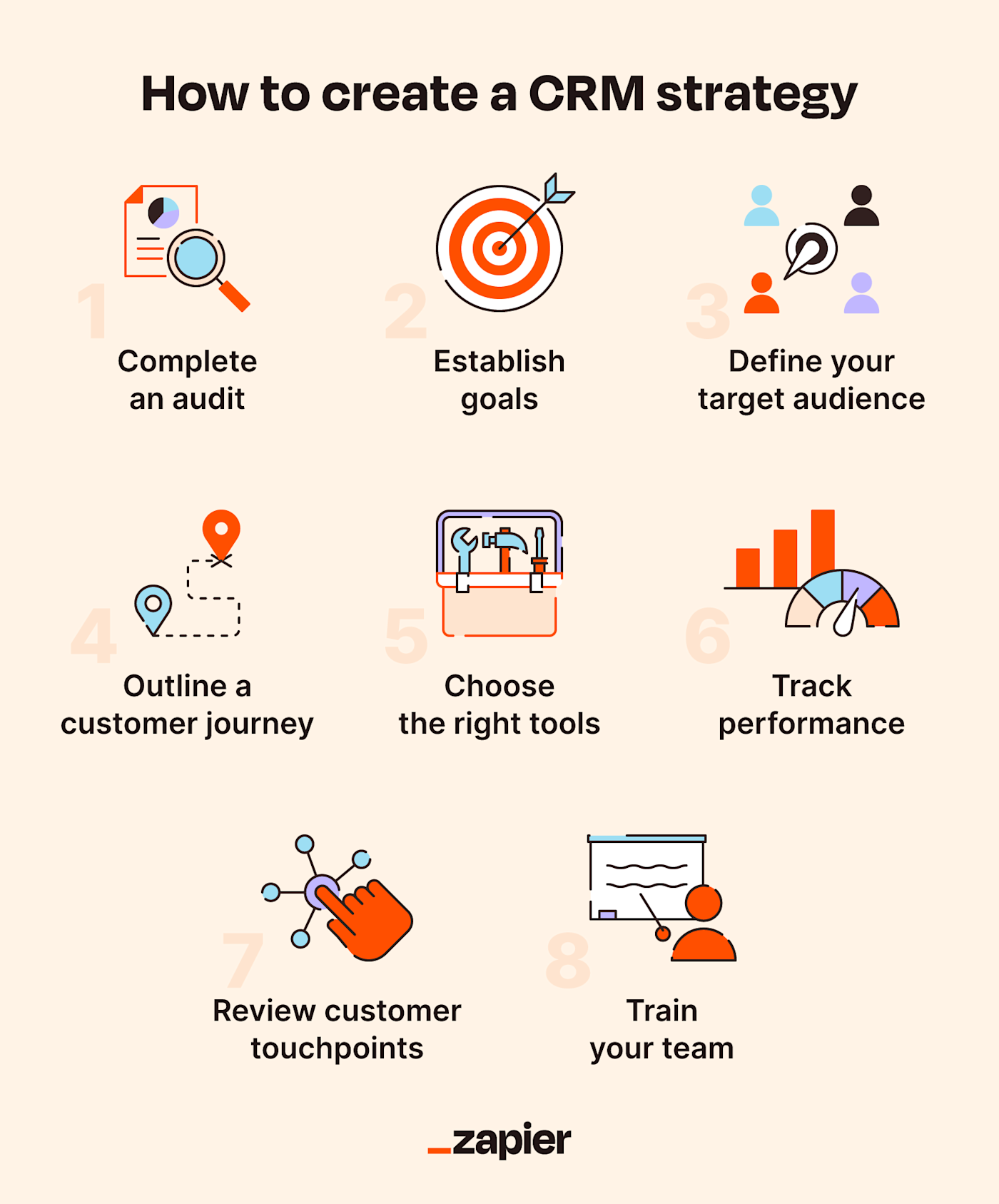
To build a CRM strategy, it’s essential to understand the core objectives and how they align with the overall business goals. A CRM strategy is designed to manage and analyze customer interactions throughout the customer lifecycle. It involves using data analysis to improve business relationships with customers, specifically focusing on customer retention and ultimately driving sales growth.
Defining CRM Objectives
Defining CRM objectives is the first step in building a CRM strategy. This involves identifying what the organization wants to achieve through its CRM efforts. The objectives should be specific, measurable, achievable, relevant, and time-bound (SMART).
- Identify the primary goals, such as improving customer satisfaction or increasing sales.
- Determine the key performance indicators (KPIs) that will be used to measure success.
- Ensure that the objectives align with the overall business strategy.
Understanding Customer Needs
Understanding customer needs is crucial for developing an effective CRM strategy. This involves gathering and analyzing customer data to gain insights into their behavior, preferences, and pain points.
- Collect data from various sources, including customer feedback, social media, and sales interactions.
- Use data analytics tools to analyze the data and identify patterns and trends.
- Develop buyer personas to better understand the target audience.
Selecting the Right CRM Technology
Selecting the right CRM technology is vital for implementing a successful CRM strategy. The chosen technology should align with the organization’s objectives and be user-friendly for employees.
- Assess the organization’s specific needs and requirements.
- Evaluate different CRM solutions, considering factors such as scalability and integration.
- Choose a CRM system that offers customization options and robust reporting capabilities.
Frequently Asked Questions
What are the key steps to train a team on a CRM?
To train a team on a CRM, start by defining clear goals and identifying the features to be used. Provide comprehensive training sessions, hands-on exercises, and demonstrations. Assign a CRM champion to support the team and encourage feedback. Establish a timeline for training and monitor progress to ensure a smooth transition.
How long does it take to train a team on a CRM?
The time required to train a team on a CRM varies depending on the system’s complexity, team size, and prior experience. Typically, it can take anywhere from a few days to several weeks. A phased training approach can help to break down the process into manageable chunks, ensuring the team is adequately trained and supported throughout.
What are the best practices for CRM training?
Best practices for CRM training include providing interactive and engaging training sessions, using real-life examples, and offering ongoing support. It’s also essential to tailor the training to the team’s specific needs and roles, and to continuously monitor and assess the team’s understanding and adoption of the CRM.
How can I measure the success of CRM training?
To measure the success of CRM training, track key performance indicators such as user adoption rates, data quality, and sales productivity. Conduct regular feedback sessions and assessments to identify areas for improvement. Analyze CRM usage and reporting to determine if the training has achieved its intended objectives and to inform future training initiatives.