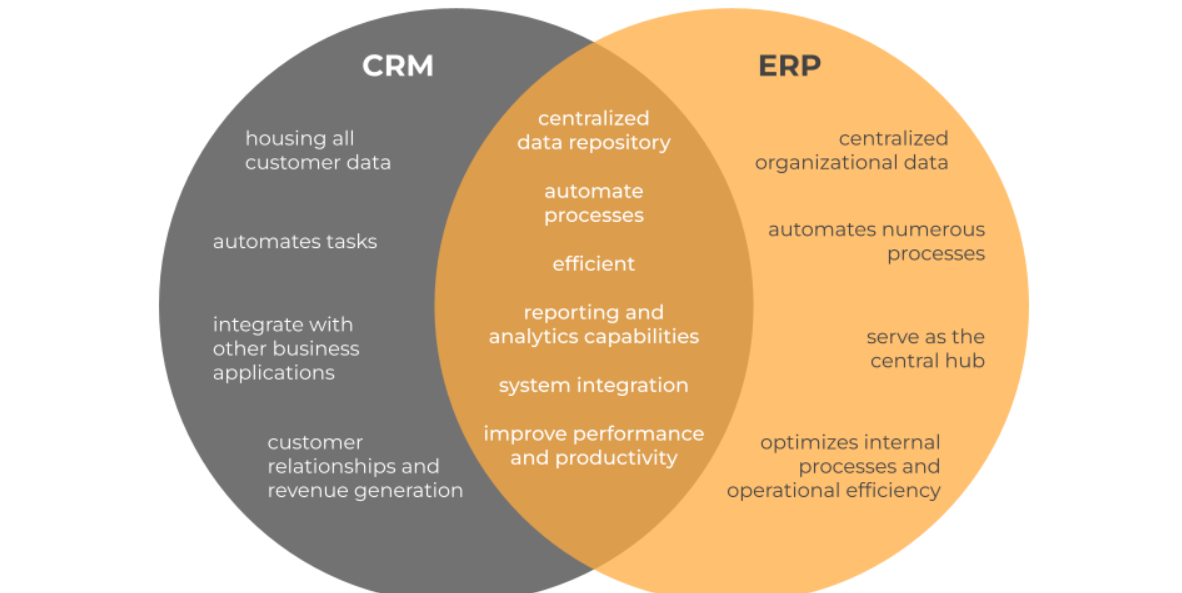In today’s competitive business landscape, selecting the right Customer Relationship Management (CRM) software is crucial for companies to effectively manage their interactions with customers and drive growth. With numerous CRM options available, choosing the most suitable one can be overwhelming.
A well-chosen CRM system can streamline sales, marketing, and customer service processes, while a poorly chosen one can lead to inefficiencies and wasted resources.
This article will guide you through the key considerations and steps to follow in order to choose the right CRM software that meets your organization’s unique needs and goals.
Key Considerations for Selecting the Ideal CRM Software
Choosing the right CRM software is a crucial decision that can significantly impact the efficiency and productivity of your business operations.
To make an informed decision, it’s essential to understand your business needs and evaluate various CRM solutions based on several key factors.
Assessing Business Requirements
When selecting a CRM software, it’s vital to assess your business requirements and identify the features that are essential to your operations. This involves understanding your sales, marketing, and customer service processes, as well as the specific needs of your team members.
You should consider factors such as scalability, customization options, and integration with existing systems to ensure that the CRM software aligns with your business goals.
Evaluating CRM Features and Functionality
The next step is to evaluate the features and functionality of different CRM software solutions. This includes assessing the user interface, contact management capabilities, sales automation tools, and reporting and analytics features.
You should also consider the level of mobile accessibility and customer support provided by the CRM vendor.
Comparing CRM Vendors and Pricing Models
Once you have shortlisted a few CRM software solutions, it’s essential to compare the vendors and their pricing models. This involves evaluating the total cost of ownership, including any implementation costs, subscription fees, and maintenance costs.
You should also assess the vendor’s reputation, customer support, and training and onboarding services.
| CRM Feature | Description | Importance Level |
|---|---|---|
| Contact Management | Ability to store and manage customer contact information | High |
| Sales Automation | Tools to automate sales processes, such as lead tracking and follow-up | Medium |
| Reporting and Analytics | Ability to generate reports and analyze customer data | High |
| Mobile Accessibility | Ability to access CRM data on mobile devices | Medium |
| Integration with Existing Systems | Ability to integrate with other business systems, such as ERP and marketing automation | High |
How to choose the right CRM?
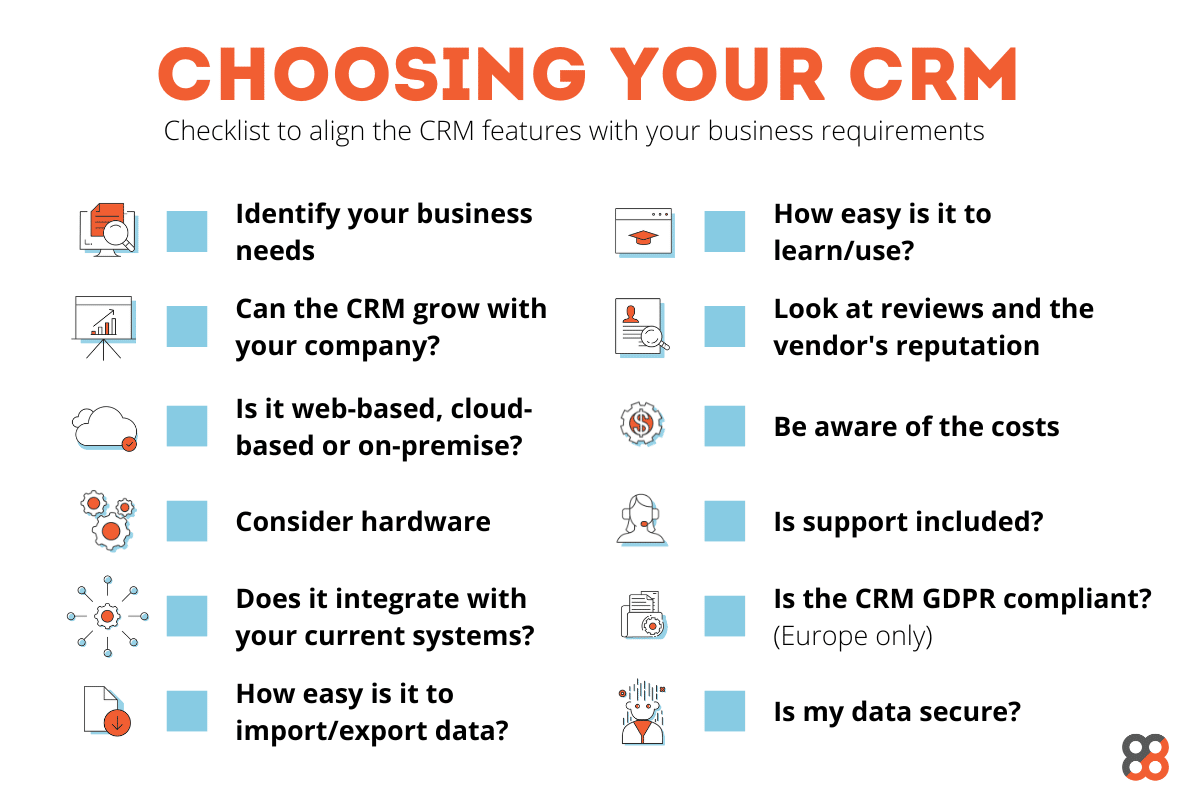
To choose the right CRM, you need to consider several factors that align with your business needs and goals. The process involves understanding your sales, marketing, and customer service processes, and identifying a CRM that can support and enhance these processes.
Understanding Your Business Requirements
Understanding your business requirements is the first step in choosing the right CRM. This involves identifying your business goals, sales processes, and customer interaction points.
You should consider the size of your business, the industry you operate in, and the specific needs of your sales, marketing, and customer service teams.
- Identify the key features you need in a CRM, such as contact management, sales forecasting, and marketing automation.
- Determine the number of users who will be using the CRM and the level of customization required.
- Consider the scalability of the CRM and its ability to grow with your business.
Evaluating CRM Features and Functionality
Evaluating the features and functionality of a CRM is crucial in determining whether it meets your business needs. You should look for a CRM that offers the features you need, such as sales automation, customer service and support, and marketing automation.
- Assess the user interface and user experience of the CRM to ensure it is intuitive and easy to use.
- Consider the integration of the CRM with other business systems, such as email and social media.
- Evaluate the reporting and analytics capabilities of the CRM to ensure it provides the insights you need.
Assessing CRM Implementation and Support
Assessing the implementation and support offered by a CRM vendor is critical in ensuring a smooth transition to the new system. You should consider the level of support provided by the vendor, including training, documentation, and customer support.
- Evaluate the implementation process and timeline to ensure it meets your business needs.
- Consider the costs associated with implementing and maintaining the CRM.
- Assess the vendor’s reputation and track record in delivering successful CRM implementations.
What are the 4 types of CRM systems?
There are four primary types of CRM systems, each designed to serve distinct business needs and functions. These include Operational CRM, Analytical CRM, Collaborative CRM, and Strategic CRM, though the most commonly referenced categories are Operational, Analytical, and Collaborative CRM.
Operational CRM Systems
Operational CRM systems are designed to streamline and automate customer-facing activities. They focus on improving the efficiency of sales, marketing, and customer service processes. This type of CRM is crucial for businesses that need to manage a large volume of customer interactions across various touchpoints.
- Sales Force Automation: Automates sales processes such as contact management, sales forecasting, and order management.
- Marketing Automation: Enables businesses to automate marketing campaigns and track their effectiveness.
- Customer Service and Support: Provides tools for managing customer complaints, feedback, and support requests.
Analytical CRM Systems
Analytical CRM systems are designed to analyze customer data to provide insights that can inform business decisions. They help businesses understand customer behavior, preferences, and needs. This type of CRM is essential for businesses that want to develop targeted marketing campaigns and improve customer retention.
- Data Mining: Involves analyzing large datasets to identify patterns and trends in customer behavior.
- Customer Segmentation: Enables businesses to segment their customer base based on various criteria such as demographics and buying behavior.
- Predictive Analytics: Uses statistical models to forecast future customer behavior and identify potential opportunities.
Collaborative CRM Systems
Collaborative CRM systems focus on improving communication and collaboration between different departments and stakeholders within an organization. They ensure that all teams have access to the same customer information and can work together seamlessly to provide a unified customer experience.
- Customer Interaction Management: Provides a single platform for managing all customer interactions across various channels.
- Partner and Channel Management: Enables businesses to manage their relationships with partners and channel members more effectively.
- Knowledge Management: Allows businesses to create a centralized repository of customer information and knowledge that can be accessed by all stakeholders.
Which CRM is best for me?
The best CRM for you depends on several factors, including the size of your business, the industry you operate in, and your specific needs. To determine the most suitable CRM, you should consider the features and functionalities that are essential to your business operations.
Assessing Your Business Needs
When evaluating a CRM, it’s crucial to assess your business needs. This involves identifying the key challenges you face in managing customer relationships and determining the features that can help you overcome these challenges.
A suitable CRM should be able to streamline your sales, marketing, and customer service processes.
- Evaluate your sales pipeline management needs
- Consider the importance of marketing automation
- Assess the level of customer service and support required
Key Features to Look for in a CRM
A good CRM should have certain key features that enable you to manage customer relationships effectively. These features include contact management, sales forecasting, and reporting and analytics.
The CRM should also be user-friendly and accessible on various devices.
- Contact management and data organization
- Sales forecasting and pipeline management
- Reporting and analytics capabilities
Popular CRM Options
There are several popular CRM options available, each with its strengths and weaknesses. Some of the most widely used CRMs include cloud-based solutions that offer scalability and flexibility. When selecting a CRM, it’s essential to compare the features and pricing plans of different options.
- Cloud-based CRMs for scalability and flexibility
- On-premise CRMs for customized solutions
- Open-source CRMs for cost-effectiveness and customization
Which factor is crucial to consider when selecting the right CRM software for your business?

When selecting the right CRM software for your business, the factor that is crucial to consider is the alignment of the software’s features and functionalities with your business needs and goals. This involves understanding your business processes, identifying the key performance indicators (KPIs) that you want to track, and determining the type of customer interactions you need to manage.
Business Requirements Assessment
Assessing your business requirements is a critical step in selecting the right CRM software. This involves identifying the specific needs of your business, such as sales force automation, marketing automation, or customer service and support. To do this effectively, you should consider the following key aspects:
- Evaluate your sales processes and identify areas where you need automation or improvement.
- Determine the type of customer data you need to collect and analyze.
- Consider the level of integration you need with other business systems, such as ERP or marketing automation tools.
Scalability and Customization
The CRM software you select should be able to scale with your business and adapt to changing needs. This means considering the level of customization available, as well as the software’s ability to handle increased data and user demands. Key considerations include:
- The ease with which you can add or remove features and users.
- The availability of customization options, such as workflows, fields, and layouts.
- The software’s ability to integrate with other systems and tools.
User Adoption and Support
The success of your CRM implementation depends on user adoption, which is influenced by the software’s usability and the level of support provided. When evaluating CRM software, consider the following factors:
- The user interface and overall user experience.
- The availability of training and support resources, such as documentation, tutorials, and customer support.
- The vendor’s reputation for providing ongoing support and updates.
Frequently Asked Questions
What are the key features to look for in CRM software?
When choosing CRM software, consider features like contact management, sales forecasting, and marketing automation. Look for a user-friendly interface, mobile accessibility, and integration with existing tools. Ensure it can handle your sales pipeline, customer service, and data analysis needs. Scalability and customization options are also crucial to meet your business’s unique requirements and grow with your organization.
How do I determine the right CRM software for my business size?
To determine the right CRM for your business size, assess your company’s current needs and future growth. Small businesses may require simple, affordable solutions, while larger enterprises need more complex systems with advanced features. Consider the number of users, data storage needs, and required functionalities. Evaluate CRM vendors’ pricing models and scalability to ensure the chosen software aligns with your business size and growth prospects.
Can CRM software integrate with other business applications?
Most CRM software offers integration with other business applications, such as email marketing tools, customer service platforms, and accounting software. Look for CRM vendors that provide pre-built integrations or APIs for custom integrations. This enables seamless data exchange, automates workflows, and enhances overall business efficiency. Check the CRM’s compatibility with your existing tech stack to ensure smooth integration and minimal disruptions.
How much does CRM software typically cost?
CRM software costs vary widely depending on the vendor, features, and number of users. Pricing models range from per-user-per-month subscription fees to tiered pricing plans. Some CRM vendors offer free or open-source versions, while others charge for additional features or support. Evaluate the total cost of ownership, including implementation, training, and maintenance costs, to determine the best CRM software for your budget and business needs.