The modern sales landscape is increasingly mobile, with professionals requiring the flexibility to work from anywhere. Mobile Customer Relationship Management (CRM) systems have emerged as a vital tool, enabling sales teams to stay connected with clients and manage sales processes on-the-go.
By providing access to critical customer data and sales functionality via smartphones and tablets, mobile CRMs are revolutionizing the way businesses operate.
This shift towards mobility is not only enhancing productivity but also improving customer engagement, allowing companies to respond swiftly to changing market conditions and stay ahead of the competition.
Revolutionizing Sales with Mobile CRMs: Empowering Remote Teams
In today’s fast-paced business landscape, the need for flexibility and mobility has become a top priority. With the rise of remote work, companies are turning to mobile CRMs to stay ahead of the curve.
Mobile CRMs enable sales teams to work from anywhere, at any time, and still maintain seamless communication with clients and colleagues.
Key Benefits of Mobile CRMs
Mobile CRMs offer a range of benefits, including increased productivity, improved customer satisfaction, and enhanced collaboration among team members.
By having access to critical sales data and customer information on-the-go, sales representatives can respond quickly to customer inquiries and close deals more efficiently.
Features to Look for in a Mobile CRM
When selecting a mobile CRM, there are several key features to look for. These include mobile optimization, real-time data syncing, and user-friendly interface.
A good mobile CRM should also provide robust reporting and analytics capabilities, as well as seamless integration with other business applications.
Best Practices for Implementing Mobile CRMs
To get the most out of a mobile CRM, companies should establish clear policies and procedures for its use. This includes providing comprehensive training to sales teams, setting clear expectations for data entry and management, and regularly monitoring and analyzing sales performance.
| Feature | Description | Benefits |
|---|---|---|
| Mobile Optimization | CRM is optimized for mobile devices | Improved user experience, increased productivity |
| Real-time Data Syncing | Data is synced in real-time across all devices | Up-to-date information, reduced data entry errors |
| User-Friendly Interface | Easy to navigate and use on mobile devices | Increased adoption rates, reduced training time |
Is there a 100% free CRM?
There are several CRM options that offer a 100% free version, although the features and limitations may vary. Some popular CRM systems provide a free plan that can be used indefinitely, often with limitations on the number of users, contacts, or features.
Features of Free CRM Systems
Free CRM systems typically offer a range of features that can help businesses manage their customer interactions and sales pipeline. Some common features of free CRM systems include contact management, sales tracking, and reporting.
- Contact management allows businesses to store customer information and interactions in one place.
- Sales tracking enables businesses to monitor the progress of leads and opportunities.
- Reporting features provide insights into sales performance and customer behavior.
Popular Free CRM Options
Some popular CRM systems that offer a 100% free version include HubSpot CRM, Zoho CRM, and Really Simple Systems. These CRM systems are often cloud-based and can be accessed from anywhere.
- HubSpot CRM offers a free plan with unlimited users and contacts, as well as features like sales pipeline management and reporting.
- Zoho CRM provides a free plan with features like contact management, sales forecasting, and marketing automation.
- Really Simple Systems offers a free plan with features like contact management, sales pipeline management, and reporting.
Limitations of Free CRM Systems
While free CRM systems can be a great option for businesses on a tight budget, there are often limitations to be aware of. Some common limitations of free CRM systems include limited customization options, limited integration with other tools, and limited support.
- Limited customization options may make it difficult to tailor the CRM to the specific needs of the business.
- Limited integration with other tools may limit the ability to automate workflows or access other business applications.
- Limited support may make it difficult to get help when needed, particularly for businesses with complex CRM needs.
Can you use CRM on mobile?
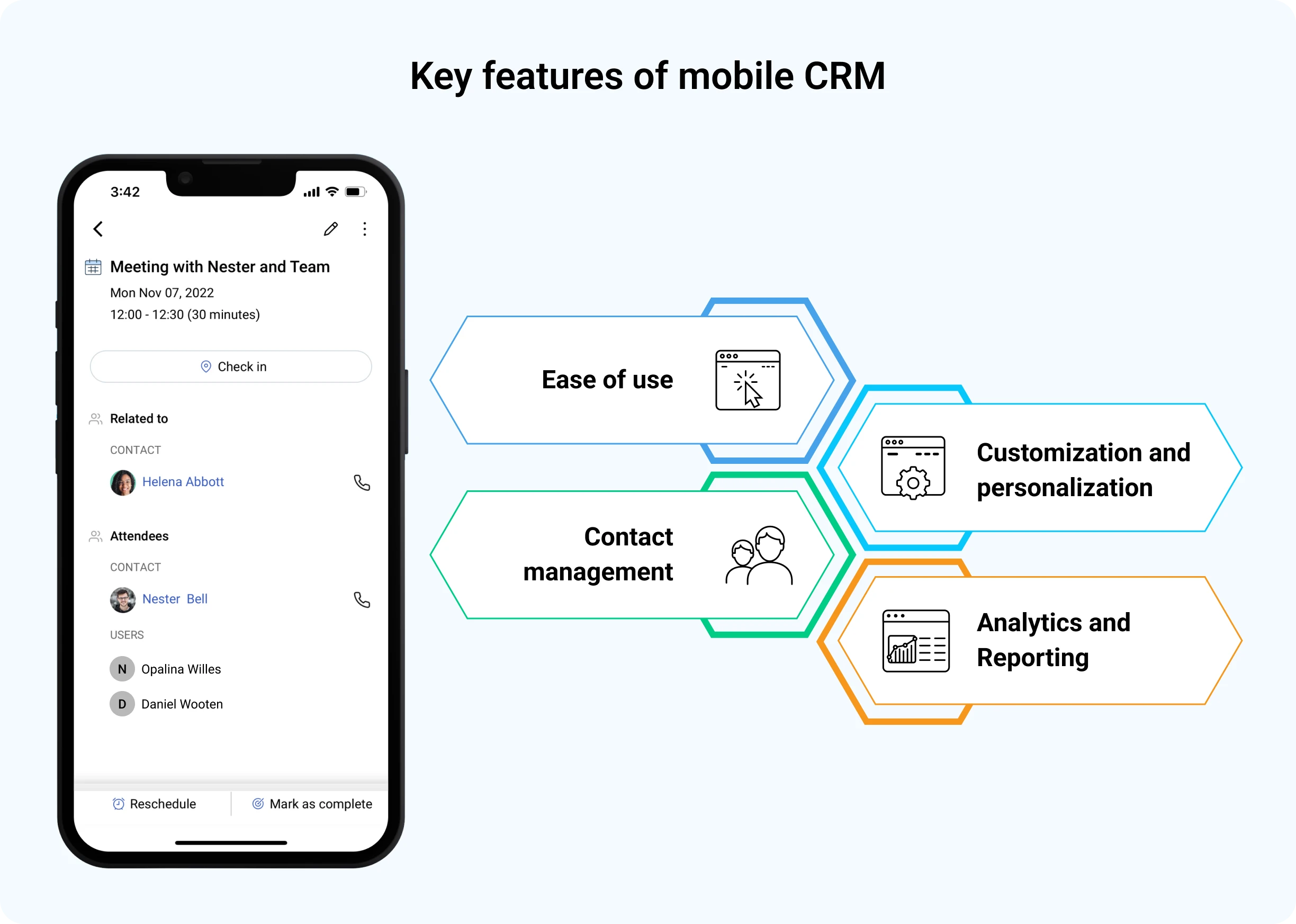
Yes, most modern CRM systems are designed to be mobile-friendly, allowing users to access and manage customer data, sales, and marketing activities on-the-go. This is typically achieved through mobile apps or responsive web design that adapts to the screen size and device type.
Mobile CRM Apps
Many CRM providers offer dedicated mobile apps for iOS and Android devices, which provide a tailored experience for mobile users. These apps often include features such as contact management, sales pipeline tracking, and task management.
- Access to customer data and history
- Real-time updates and syncing across devices
- Offline access to data, with syncing when connected
Responsive Web Design
For CRM systems that don’t have a dedicated mobile app, a responsive web design ensures that the web-based interface adapts to the screen size and device type. This allows users to access the CRM system from any device with a web browser, without the need for a separate app.
- Automatic layout adjustments for different screen sizes
- Touch-friendly interface for easier navigation
- Access to full CRM functionality, with some possible limitations
Benefits of Mobile CRM
Using CRM on mobile devices provides several benefits, including increased productivity, improved responsiveness to customer inquiries, and enhanced sales performance. By having access to customer data and sales tools on-the-go, sales teams can respond quickly to new opportunities and stay ahead of the competition.
- Increased productivity through streamlined workflows
- Improved customer satisfaction through timely responses
- Enhanced sales performance through data-driven decision-making
What are the three types of CRM?
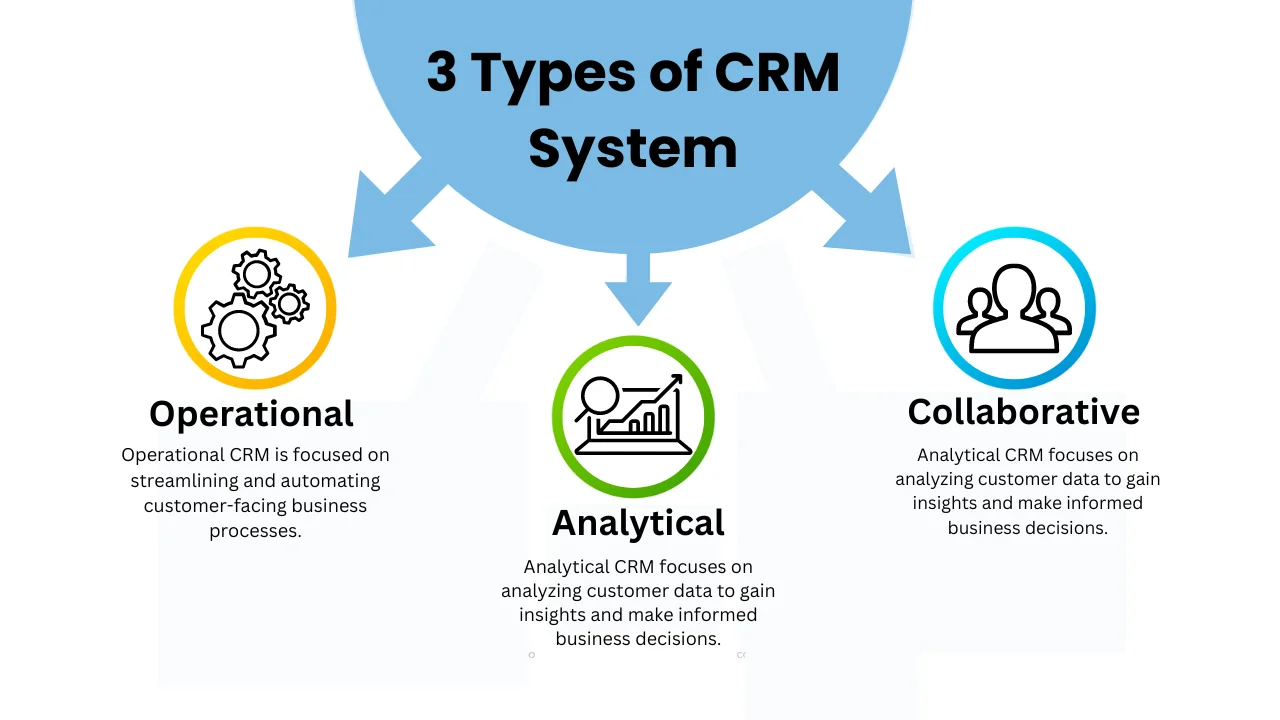
Customer Relationship Management (CRM) is a strategy used by businesses to manage interactions with customers and potential customers. The three main types of CRM are Operational CRM, Analytical CRM, and Collaborative CRM.
Operational CRM
Operational CRM is focused on improving the efficiency of business processes that involve direct interaction with customers. It automates and streamlines sales, marketing, and customer service activities.
Some key features of Operational CRM include:
- Sales force automation, which helps sales teams manage leads and close deals more efficiently
- Marketing automation, which enables businesses to automate marketing campaigns and personalize customer interactions
- Customer service and support, which provides tools for managing customer complaints and resolving issues quickly
Analytical CRM
Analytical CRM is focused on analyzing customer data to gain insights and make informed business decisions. It involves using various tools and techniques to analyze customer behavior, preferences, and needs.
Some key features of Analytical CRM include:
- Data mining, which involves identifying patterns and trends in customer data
- Customer segmentation, which involves dividing customers into groups based on their characteristics and behavior
- Predictive analytics, which involves using statistical models to predict customer behavior and identify opportunities
Collaborative CRM
Collaborative CRM is focused on improving communication and collaboration between different departments and teams within an organization, as well as with external partners and stakeholders.
It involves using various tools and technologies to facilitate information sharing and coordination.
Some key features of Collaborative CRM include:
- Communication tools, such as email and instant messaging, which enable teams to communicate and collaborate more effectively
- Partner relationship management, which involves managing relationships with external partners and suppliers
- Customer self-service, which enables customers to access information and perform tasks on their own
Do I need a CRM if I have a website?

Having a website is a fundamental step in establishing an online presence for any business. However, whether or not you need a Customer Relationship Management (CRM) system in addition to your website depends on several factors related to your business operations, customer interaction, and sales processes.
A CRM is designed to manage and analyze customer interactions and data throughout the customer lifecycle. It can help streamline processes, improve customer service, and increase sales.
Understanding the Role of a CRM
A CRM system is more than just a database for storing customer information; it’s a tool that helps businesses understand their customers better, personalize their marketing efforts, and manage sales and customer service more effectively.
By integrating a CRM with your website, you can capture leads directly from your site and manage them in one place.
- Centralized customer data management
- Enhanced customer insights through data analysis
- Automation of routine sales and marketing tasks
Benefits of Using a CRM with Your Website
When you use a CRM in conjunction with your website, you can significantly enhance your ability to engage with customers and manage leads. This integration can help automate the process of capturing and qualifying leads from your website, ensuring that no potential customer is overlooked.
Moreover, a CRM can provide valuable insights into customer behavior and preferences.
- Improved lead management through automated capture and qualification
- Personalized customer interactions based on data and analytics
- Streamlined sales processes and enhanced forecasting
Assessing Your Need for a CRM
To determine whether you need a CRM, consider the complexity of your sales process, the volume of customer interactions you handle, and your business’s growth stage.
If your website generates a significant number of leads or if you engage in complex sales processes involving multiple touchpoints, a CRM could be invaluable.
- Evaluate the volume and complexity of your customer interactions
- Consider the scalability of your current customer management processes
- Assess the potential return on investment (ROI) of implementing a CRM
Frequently Asked Questions
What are the benefits of using a mobile CRM?
Using a mobile CRM allows sales teams to access customer data, track interactions, and manage sales pipelines on-the-go. This enhances productivity, improves customer engagement, and enables teams to respond promptly to customer inquiries. Mobile CRMs also provide real-time updates, ensuring that sales teams are always informed and up-to-date.
How does a mobile CRM improve sales performance?
A mobile CRM improves sales performance by providing sales teams with timely access to customer information, sales data, and analytics. This enables them to make informed decisions, identify new sales opportunities, and stay on top of customer interactions. With a mobile CRM, sales teams can also track their progress, set reminders, and follow up with customers in a timely manner.
Is a mobile CRM secure?
Yes, a mobile CRM is designed with security in mind. Reputable mobile CRM solutions employ robust security measures, including data encryption, secure authentication, and access controls. This ensures that customer data is protected and that only authorized personnel can access sensitive information. Regular software updates and backups also help to maintain the integrity of the CRM.
Can a mobile CRM integrate with other business tools?
Most mobile CRMs are designed to integrate with other business tools and applications, such as email marketing software, customer service platforms, and accounting systems. This enables businesses to streamline their operations, eliminate data silos, and gain a more comprehensive view of their customers. Integration capabilities vary between CRM solutions, so it’s essential to check compatibility before selecting a mobile CRM.


