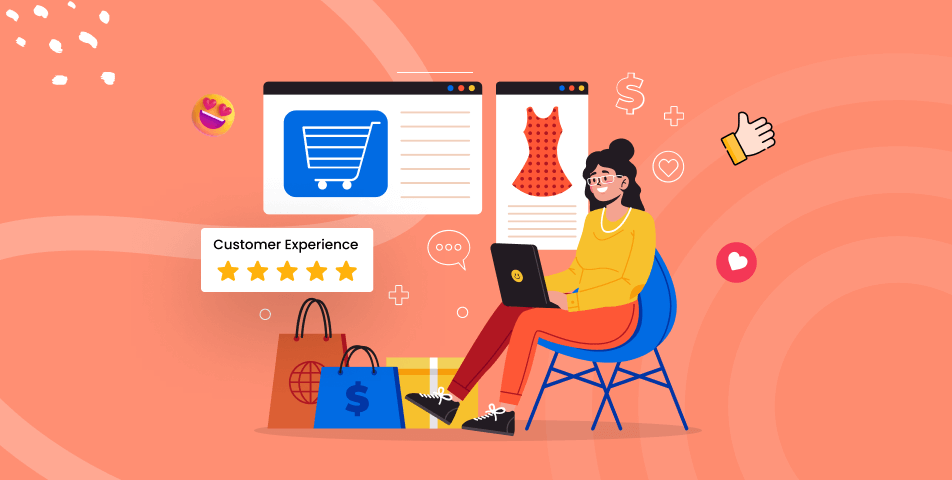Customer Relationship Management (CRM) automation is revolutionizing the way businesses interact with their customers. By streamlining and automating routine tasks, companies can improve efficiency, reduce costs, and enhance customer experiences.
CRM automation involves using software to automate tasks such as data entry, lead scoring, and follow-up communications. This allows sales and marketing teams to focus on high-value activities like building relationships and closing deals.
As technology continues to evolve, understanding CRM automation is crucial for businesses seeking to stay competitive and deliver personalized customer experiences. Effective CRM automation can drive significant benefits.
Understanding the Basics of CRM Automation
CRM automation refers to the use of technology to automate repetitive and mundane tasks within a Customer Relationship Management (CRM) system. This can include tasks such as data entry, lead qualification, and follow-up emails.
By automating these tasks, businesses can free up more time for their sales and marketing teams to focus on higher-value activities such as building relationships with customers and closing deals.
CRM automation is a powerful tool that can help businesses streamline their sales and marketing processes, improve efficiency, and increase productivity.
Key Benefits of CRM Automation
One of the main benefits of CRM automation is that it allows businesses to personalize their customer interactions at scale. By using data and analytics to inform their marketing and sales efforts, businesses can create targeted campaigns that are tailored to the specific needs and interests of their customers.
This can help to build trust and loyalty with customers, and ultimately drive revenue growth. Additionally, CRM automation can help businesses to reduce manual errors and improve data quality, which can lead to better decision-making and improved customer satisfaction.
Common CRM Automation Tools and Features
There are a wide range of CRM automation tools and features available, including marketing automation software, sales automation tools, and customer service automation platforms. Some common features of CRM automation tools include lead scoring, email marketing automation, and sales forecasting.
These tools can help businesses to automate tasks, streamline processes, and gain insights into customer behavior.
Best Practices for Implementing CRM Automation
To get the most out of CRM automation, businesses should focus on identifying the right processes to automate and selecting the right tools and technologies. This may involve assessing current workflows and identifying areas where automation can have the greatest impact. It’s also important to ensure that any automation efforts are aligned with overall business goals and objectives.
| CRM Automation Feature | Description | Benefits |
|---|---|---|
| Lead Scoring | A system for assigning scores to leads based on their behavior and demographics | Helps businesses to prioritize leads and focus on the most promising opportunities |
| Email Marketing Automation | A tool for automating email campaigns and workflows | Allows businesses to nurture leads and build relationships with customers through targeted email campaigns |
| Sales Forecasting | A feature for predicting future sales performance based on historical data and trends | Helps businesses to make informed decisions and stay ahead of the competition |
What is CRM in automation?
CRM in automation refers to the use of Customer Relationship Management software to automate various business processes and interactions with customers. This involves leveraging technology to streamline and optimize sales, marketing, and customer service activities.
By automating routine tasks, businesses can improve efficiency, reduce manual errors, and enhance customer engagement.
Key Features of CRM in Automation
CRM automation involves a range of features that enable businesses to manage customer interactions more effectively. These features include automated workflows, lead scoring, and email marketing automation.
By leveraging these features, businesses can create personalized customer experiences and improve response times.
- Automated data entry and synchronization
- Personalized customer communication through automated email and messaging
- Streamlined sales processes through automated lead qualification and routing
Benefits of CRM in Automation
The benefits of CRM in automation are numerous and can have a significant impact on business performance. By automating routine tasks, businesses can free up staff to focus on higher-value activities such as building customer relationships and identifying new sales opportunities. Additionally, CRM automation can help businesses to improve customer satisfaction and loyalty.
- Improved efficiency and productivity through automation of routine tasks
- Enhanced customer experience through personalized communication and timely responses
- Data-driven insights to inform business decisions and drive growth
Implementing CRM in Automation
Implementing CRM in automation requires careful planning and execution. Businesses must assess their current processes and identify areas where automation can have the greatest impact. They must also select a CRM system that meets their needs and provides the necessary automation features.
- Define business requirements and identify automation opportunities
- Select a CRM system that meets business needs and provides necessary automation features
- Configure and test automation workflows to ensure seamless execution
What are the 3 basic CRM functionalities?
The three basic CRM functionalities are contact management, sales management, and customer service. These core functionalities enable businesses to manage their interactions with customers, streamline sales processes, and provide effective customer support.
Contact Management
Contact management is a fundamental CRM functionality that involves storing and managing customer contact information, such as names, addresses, phone numbers, and email addresses.
This feature allows businesses to maintain a centralized database of customer contacts, making it easier to access and update customer information.
- Store customer contact information in a centralized database
- Track customer interactions, such as emails, phone calls, and meetings
- Segment customer contacts based on specific criteria, such as location or job title
Sales Management
Sales management is another key CRM functionality that helps businesses manage their sales processes more efficiently. This feature enables sales teams to track leads, opportunities, and sales performance in real-time, making it easier to forecast sales and identify areas for improvement.
- Track leads and opportunities through the sales pipeline
- Analyze sales performance using real-time data and analytics
- Automate sales tasks, such as follow-up emails and reminders
Customer Service
Customer service is a critical CRM functionality that enables businesses to provide effective support to their customers. This feature allows customer service teams to manage customer inquiries, issues, and complaints in a timely and efficient manner.
- Manage customer inquiries and issues through multiple channels, such as phone, email, and social media
- Track customer issues and resolutions using a ticketing system
- Analyze customer feedback and sentiment to identify areas for improvement
What are the 3 essential components of CRM?

The three essential components of CRM (Customer Relationship Management) are operational, analytical, and collaborative. These components work together to help businesses manage their customer interactions and data.
Operational CRM
Operational CRM refers to the automation of business processes such as sales, marketing, and customer service. This component is designed to streamline and improve the efficiency of these processes, making it easier for businesses to manage their customer interactions.
The key features of operational CRM include:
- Sales force automation, which automates tasks such as contact management and sales forecasting
- Marketing automation, which automates tasks such as campaign management and lead generation
- Customer service and support, which provides tools for managing customer complaints and issues
Analytical CRM
Analytical CRM involves the analysis of customer data to gain insights into customer behavior and preferences. This component is designed to help businesses make better decisions by providing them with a deeper understanding of their customers.
The key features of analytical CRM include:
- Data mining, which involves analyzing large datasets to identify patterns and trends
- Customer segmentation, which involves dividing customers into groups based on their characteristics and behavior
- Predictive analytics, which involves using statistical models to predict future customer behavior
Collaborative CRM
Collaborative CRM involves the use of technology to facilitate communication and collaboration between different departments and teams within a business. This component is designed to help businesses provide a more unified and consistent customer experience.
The key features of collaborative CRM include:
- Communication tools, such as email and instant messaging, which facilitate communication between teams
- Collaboration tools, such as shared databases and workflows, which enable teams to work together more effectively
- Partner relationship management, which involves managing relationships with partners and suppliers
What is the difference between CRM and automation?

The main difference between CRM (Customer Relationship Management) and automation lies in their primary functions and the benefits they offer to businesses. CRM is a strategy that companies use to manage interactions with customers and potential customers.
It involves using technology to organize, automate, and synchronize sales, marketing, customer service, and technical support processes. On the other hand, automation refers to the use of technology to automate repetitive and mundane tasks, enhancing efficiency and reducing manual labor.
Key Features of CRM Systems
CRM systems are designed to manage a company’s interactions with current and potential customers. It involves analyzing data about customers’ history with the company to improve business relationships, specifically focusing on customer retention and driving sales growth.
The key features of CRM include contact management, sales management, and customer service.
- Contact management allows businesses to store customer and prospect contact information, account information, and purchase history in one place.
- Sales management enables businesses to manage sales processes, track leads, and forecast sales.
- Customer service features help in managing customer complaints, issues, and feedback.
Understanding Automation in Business Processes
Automation in business processes involves using software to automate repetitive, rule-based tasks. This can include automating tasks such as data entry, document management, and email marketing.
Automation helps businesses to streamline their operations, reduce the likelihood of human error, and increase productivity.
- Automating data entry reduces manual labor and minimizes errors.
- Document management automation helps in organizing and retrieving documents efficiently.
- Email marketing automation enables businesses to send targeted and personalized emails to customers and prospects.
Integrating CRM and Automation for Enhanced Efficiency
When CRM and automation are integrated, businesses can achieve enhanced efficiency and improved customer relationships. This integration allows for the automation of various CRM processes, such as lead scoring, follow-up emails, and data entry.
By automating these tasks, businesses can free up more time for their sales and marketing teams to focus on high-value activities.
- Automating lead scoring helps in identifying high-quality leads.
- Follow-up emails can be automated to nurture leads and improve customer engagement.
- Automating data entry into CRM systems ensures that customer data is up-to-date and accurate.
Frequently Asked Questions
What is CRM Automation?
CRM automation refers to the use of technology to automate repetitive and mundane tasks within a customer relationship management system. This can include tasks such as data entry, lead qualification, and follow-up emails. By automating these tasks, businesses can free up staff to focus on more strategic and high-value activities, improving overall efficiency and productivity.
How Does CRM Automation Improve Sales Processes?
CRM automation improves sales processes by streamlining tasks, enhancing data accuracy, and enabling timely follow-ups. Automated workflows can qualify leads, assign tasks, and trigger notifications, ensuring that sales teams stay on track and respond promptly to customer inquiries. This leads to faster conversion rates, improved customer satisfaction, and increased revenue.
What are the Key Benefits of Implementing CRM Automation?
The key benefits of implementing CRM automation include increased efficiency, enhanced customer experience, and improved sales performance. Automation reduces manual errors, saves time, and enables businesses to respond quickly to customer needs. Additionally, CRM automation provides valuable insights into customer behavior and sales trends, enabling data-driven decision-making.
Is CRM Automation Suitable for Small Businesses?
Yes, CRM automation is suitable for small businesses. In fact, it can be particularly beneficial for small businesses, as it helps to maximize limited resources and improve sales efficiency. By automating routine tasks, small businesses can compete more effectively with larger organizations and focus on building strong customer relationships, driving growth and revenue.