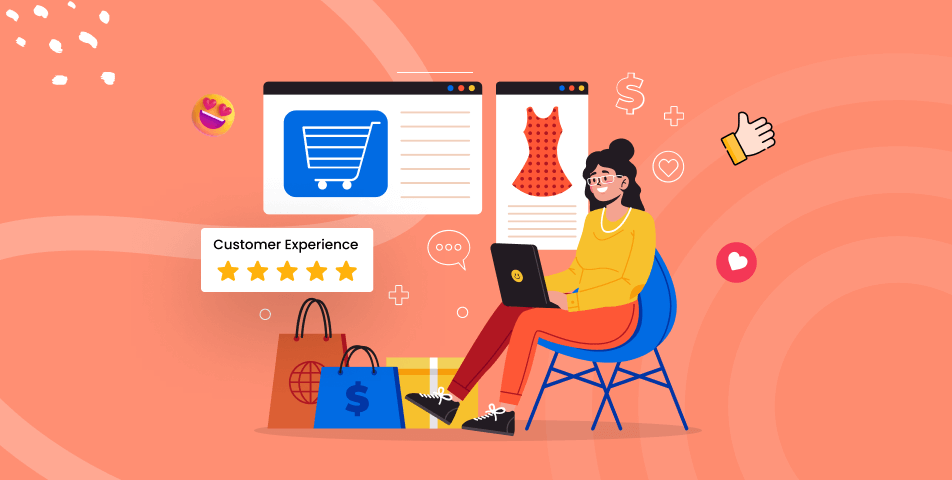In today’s fast-paced business landscape, integrating Customer Relationship Management (CRM) systems with other tools is crucial for maximizing efficiency and driving growth. Effective CRM integration enables companies to streamline processes, enhance customer experiences, and make data-driven decisions.
As businesses continue to adopt various software applications, the need for seamless integration has become increasingly important.
This article explores the essential tools required for successful CRM integration, highlighting the key technologies and strategies that can help organizations achieve their goals and stay competitive in an ever-evolving market. Proper integration is vital.
Essential Tools for Seamless CRM Integration
When it comes to CRM Integration, having the right tools is crucial for a seamless and efficient process. The integration of CRM systems with other business applications can significantly enhance customer relationship management, streamline processes, and improve overall business performance.
To achieve this, businesses need to be equipped with the appropriate tools that facilitate integration, data synchronization, and workflow automation.
Data Integration Tools
Data integration tools are vital for combining data from different sources into a unified view, enabling businesses to make informed decisions. These tools help in extracting data from various applications, transforming it into a consistent format, and loading it into the CRM system.
By using data integration tools, businesses can ensure data consistency and reduce manual data entry efforts.
API Integration Platforms
API integration platforms provide a robust framework for integrating CRM systems with other business applications through APIs (Application Programming Interfaces).
These platforms offer pre-built connectors and APIs that simplify the integration process, allowing businesses to connect their CRM with various applications, such as marketing automation tools, customer service platforms, and e-commerce solutions.
By leveraging API integration platforms, businesses can achieve real-time data synchronization and enhance the overall integration experience.
Workflow Automation Tools
Workflow automation tools play a critical role in automating business processes and workflows, enabling businesses to streamline their operations and improve productivity.
By integrating workflow automation tools with CRM systems, businesses can automate tasks, such as lead assignment, follow-up emails, and data entry, thereby reducing manual efforts and enhancing overall efficiency.
| Tool Category | Description | Key Benefits |
|---|---|---|
| Data Integration Tools | Tools that help in extracting, transforming, and loading data into CRM systems. | Data Consistency, Reduced Manual Data Entry |
| API Integration Platforms | Platforms that provide pre-built connectors and APIs for integrating CRM with other applications. | Real-time Data Synchronization, Simplified Integration |
| Workflow Automation Tools | Tools that automate business processes and workflows, enhancing productivity and efficiency. | Automated Tasks, Improved Productivity |
What are the CRM tools?
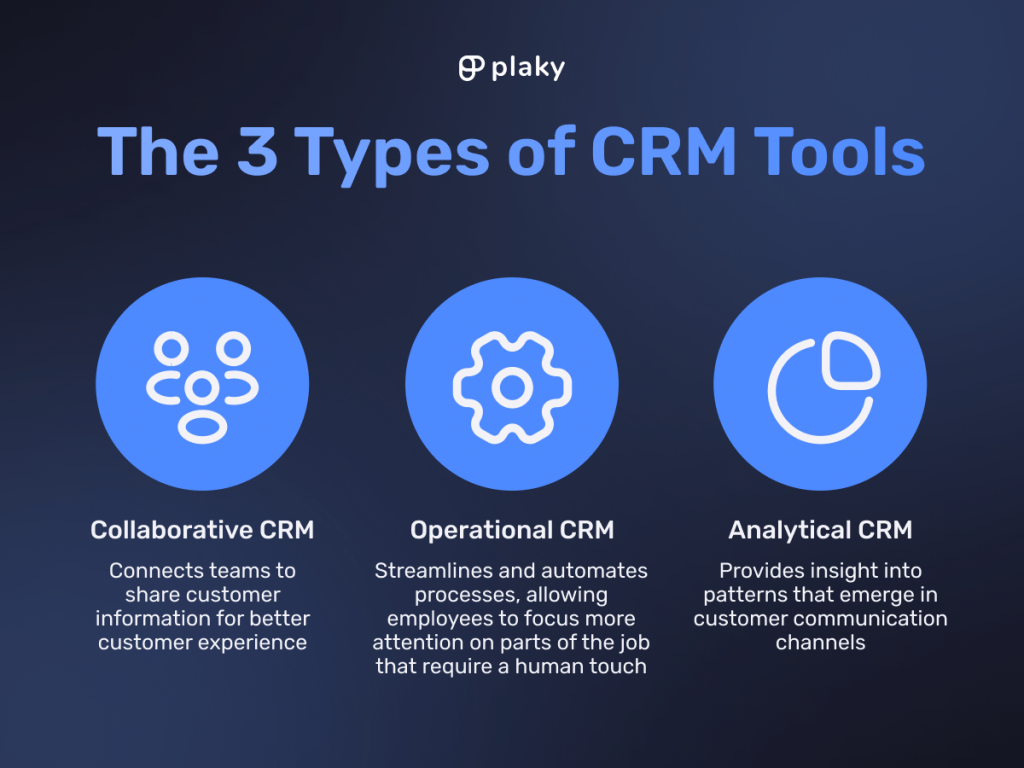
CRM tools, or Customer Relationship Management tools, are software applications designed to help businesses manage and analyze their interactions with customers and potential customers.
These tools provide a centralized platform for storing customer data, tracking customer interactions, and automating various sales, marketing, and customer service processes.
Key Features of CRM Tools
CRM tools typically offer a range of features that enable businesses to manage their customer relationships more effectively. Some of the key features of CRM tools include contact management, sales force automation, marketing automation, and customer service and support.
These features allow businesses to streamline their sales, marketing, and customer service processes, and to gain a better understanding of their customers’ needs and preferences.
- Contact management: storing customer contact information and interaction history
- Sales force automation: automating sales processes such as lead tracking and opportunity management
- Marketing automation: automating marketing campaigns and lead generation
Benefits of Using CRM Tools
The use of CRM tools can bring a range of benefits to businesses, including improved customer satisfaction, increased sales, and enhanced operational efficiency.
By providing a centralized platform for managing customer data and interactions, CRM tools enable businesses to respond more quickly and effectively to customer needs, and to identify new sales opportunities.
Additionally, CRM tools can help businesses to reduce costs by automating routine tasks and improving sales and marketing productivity.
- Improved customer satisfaction through personalized service and support
- Increased sales through better lead management and opportunity tracking
- Enhanced operational efficiency through automation of routine tasks
Types of CRM Tools
There are several different types of CRM tools available, each designed to meet the specific needs of different businesses. Some CRM tools are designed for use by sales teams, while others are geared towards marketing or customer service teams.
Additionally, some CRM tools are designed for use by specific industries, such as healthcare or finance. Businesses can choose from a range of CRM tools, including cloud-based, on-premise, and hybrid solutions.
- Operational CRM: focused on automating sales, marketing, and customer service processes
- Analytical CRM: focused on analyzing customer data to gain insights and identify trends
- Collaborative CRM: focused on improving communication and collaboration between different teams and departments
What are the integration requirements of a CRM tool?
The integration requirements of a CRM tool refer to the technical specifications and capabilities necessary for seamlessly integrating the CRM system with other business applications, systems, and tools.
A well-integrated CRM tool enables organizations to streamline their sales, marketing, and customer service processes, improve data consistency, and enhance overall business performance.
Technical Requirements
To integrate a CRM tool with other systems, certain technical requirements must be met. These include having compatible data formats, APIs, and software development kits (SDKs) that facilitate data exchange and synchronization.
- APIs and data exchange protocols such as SOAP, REST, or OData
- Data mapping and transformation capabilities to handle different data formats
- Support for industry-standard data formats like JSON or XML
Integration with Other Business Applications
A CRM tool should be able to integrate with a range of business applications, including marketing automation platforms, customer service software, and enterprise resource planning (ERP) systems. This enables organizations to create a unified view of customer interactions and streamline business processes.
- Integration with marketing automation tools to synchronize lead data and campaign metrics
- Integration with customer service software to provide a comprehensive view of customer interactions
- Integration with ERP systems to synchronize customer data and order information
Data Synchronization and Security
When integrating a CRM tool with other systems, data synchronization and security are critical considerations. The CRM tool should be able to synchronize data in real-time or near-real-time, while ensuring data integrity and security.
- Real-time or near-real-time data synchronization capabilities
- Data encryption and access controls to protect sensitive customer information
- Compliance with industry regulations and standards, such as GDPR or HIPAA
What is the most common CRM tool?
The most common CRM tool is Salesforce, a customer relationship management platform that provides a range of tools and services to help businesses manage their sales, marketing, and customer service activities. Salesforce is widely used across various industries and is considered a leader in the CRM market.
Key Features of Salesforce
Salesforce offers a range of features that make it a popular choice among businesses. Some of the key features include contact and account management, sales forecasting, and marketing automation. These features enable businesses to streamline their sales and marketing processes, improve customer engagement, and gain valuable insights into customer behavior.
- Contact and account management: Salesforce allows businesses to store customer contact information and account details in a centralized database.
- Sales forecasting: Salesforce provides sales forecasting tools that enable businesses to predict future sales and revenue.
- Marketing automation: Salesforce offers marketing automation tools that enable businesses to automate repetitive marketing tasks.
Benefits of Using Salesforce
Using Salesforce can bring numerous benefits to businesses, including improved customer engagement, increased sales productivity, and enhanced customer insights. By providing a single view of customer interactions, Salesforce enables businesses to deliver personalized customer experiences and improve customer satisfaction.
- Improved customer engagement: Salesforce enables businesses to deliver targeted marketing campaigns and personalized customer experiences.
- Increased sales productivity: Salesforce provides sales teams with the tools and insights they need to close deals more efficiently.
- Enhanced customer insights: Salesforce provides businesses with valuable insights into customer behavior and preferences.
Integration with Other Tools
Salesforce can be integrated with a range of other tools and services, including marketing automation platforms, customer service software, and ERP systems. This enables businesses to create a seamless workflow across different departments and functions.
- Marketing automation platforms: Salesforce can be integrated with marketing automation platforms to automate marketing tasks.
- Customer service software: Salesforce can be integrated with customer service software to provide a single view of customer interactions.
- ERP systems: Salesforce can be integrated with ERP systems to provide a single view of customer data and business operations.
Frequently Asked Questions
What is CRM integration and why is it necessary?
CRM integration connects your customer relationship management system with other business applications to streamline processes and improve data consistency. It enables seamless data exchange, automates workflows, and provides a unified view of customer interactions. By integrating CRM with other tools, businesses can enhance customer engagement, reduce manual errors, and make data-driven decisions.
What are the benefits of integrating CRM with other business tools?
Integrating CRM with other business tools offers several benefits, including enhanced customer insights, improved sales and marketing alignment, and increased productivity. It also enables businesses to automate routine tasks, reduce data duplication, and gain a comprehensive understanding of customer behavior. By integrating CRM with other tools, businesses can make informed decisions and drive revenue growth.
What tools are commonly used for CRM integration?
Commonly used tools for CRM integration include Zapier, Microsoft Power Automate, and MuleSoft. These tools provide pre-built connectors and APIs to integrate CRM with other business applications, such as marketing automation, customer service, and sales enablement tools. They enable businesses to automate workflows, synchronize data, and create a seamless customer experience across multiple touchpoints.
How to choose the right CRM integration tool for my business?
To choose the right CRM integration tool, consider factors such as compatibility, scalability, and ease of use. Evaluate the tool’s ability to integrate with your existing CRM and other business applications. Assess the tool’s features, pricing, and customer support to ensure it meets your business needs. Additionally, consider the total cost of ownership and potential return on investment to make an informed decision.